VSSO PRODUCT ACCESS REPORT
The VSSO Product Access Report allows agency admins to generate a protected excel sheet to share information on what VSSO user groups a user is assigned to, as well as which products they have been granted access to.
Agencies use access visibility to properly document users that are assigned to products and groups in VSSO. This visibility supports better access management, and the ability to respond with a secure log to a cybersecurity event. The protected excel file provides the data in a less alterable format than csv or standard excel. The file format is only available as a protected excel file, and is powered by a randomly generated secret password that only the document itself is aware of. The file cannot be unlocked for editing, which is a best practice for responding to cybersecurity events.
Your organization needs to be an AMS360 online customer with VSSO enabled.
-
Login to the Vertafore Single Sign-On admin console as the agency admin:

VSSO Login
-
Once you are logged in, you will see several page tabs in the header that you can navigate to. Click on the My Organization page.
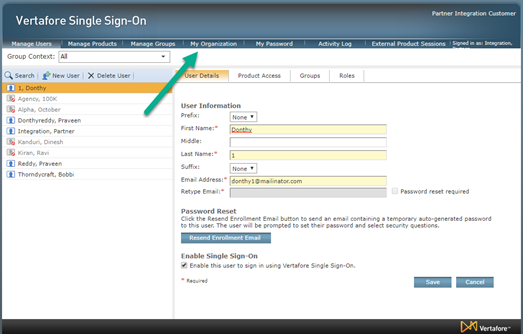
My Organization
-
At the bottom of the My Organization page, you will see the new feature labeled Product Access Report. Click on the Download button to generate the log.
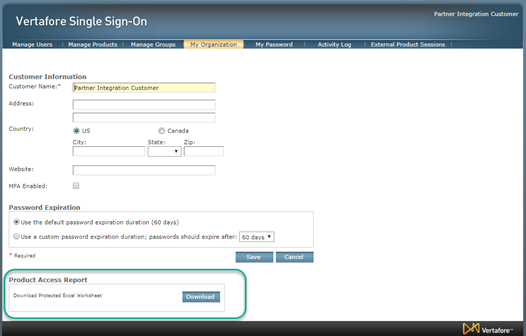
Product Access Report
-
The log will be generated and downloaded to your local download folder based on your browser settings:
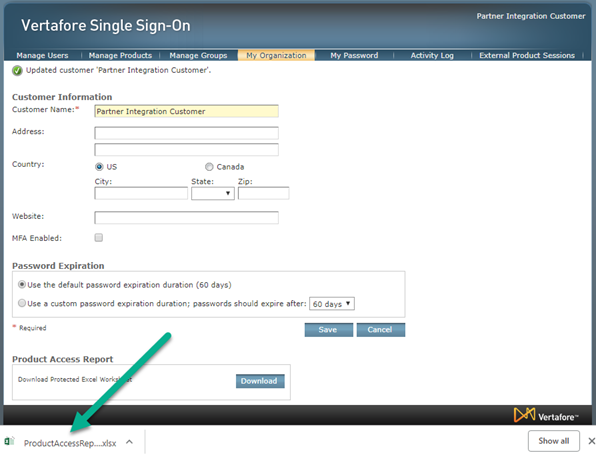
Log Download
The log includes data for the following:
-
User ID
-
First Name
-
Middle Name
-
Last Name
-
Email
-
Customer ID
-
Product Group
-
Product Name
-
Application Instance
** END **