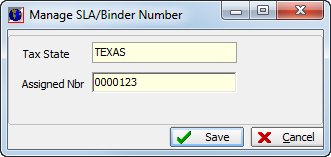The Assign Binder/SLA Number command is used to enter a binder or surplus lines association (SLA) number for the selected policy.
- On the Policy menu, point to Misc, and then click Assign Binder/SLA Number.
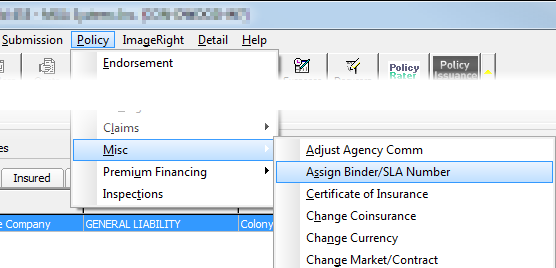
- In the
Assigned Nbr box located in Manage SLA/Binder Number, enter the binder/SLA
number for the policy.
The Tax State field reflects the tax state for the policy and cannot be changed in this dialog box. - Click Save to save your changes or click Cancel to abandon your changes and close Manage SLA/Binder Number.