Calendar
In a number of instances, you must add or change dates in AIM. For example, you might enter the date a policy is to go into effect. When entering dates, you may type the date, or your may pick the date from a calendar.
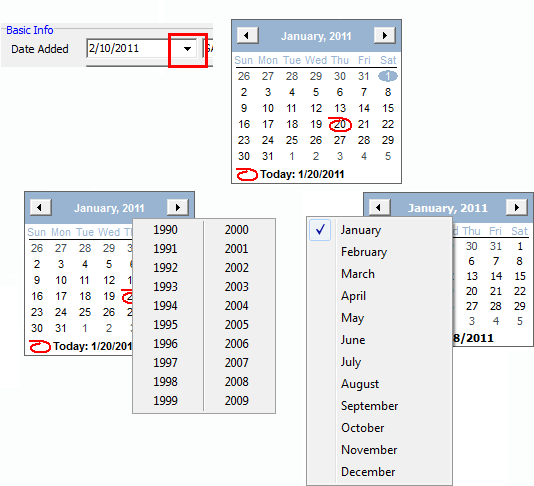
- You can
click
 next to the date box to open the calendar.
next to the date box to open the calendar. - To select
a date, click:
 or
or  to
change the month and year.
to
change the month and year.- The desired date.
 to select today's date.
to select today's date.
- To select a month or year quickly, click the month or the year to display a list, and then click the desired item.