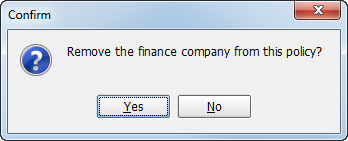You can use the Cancel Outside Financing command to remove record of premium financing from a policy.
- On the Policy menu, point to Premium Financing, and then click Cancel Outside Financing.
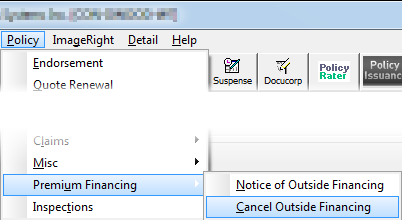
- In the Confirm dialog box, click Yes to remove premium financing from the policy, or click No to abandon this process and retain the existing premium financing.