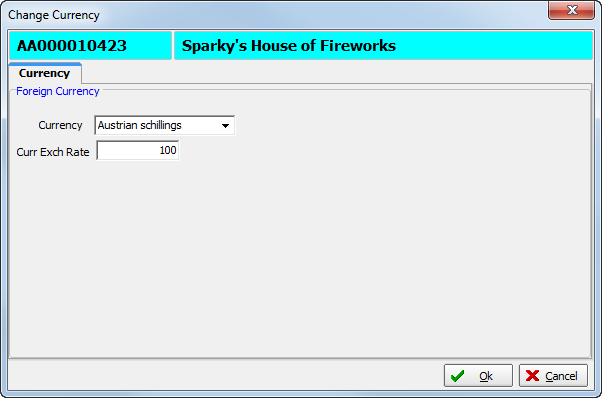You can use the Change Currency command to amend the currency type used when invoicing the policy.
- On the Policy menu, point to Misc, and then click Change Currency.
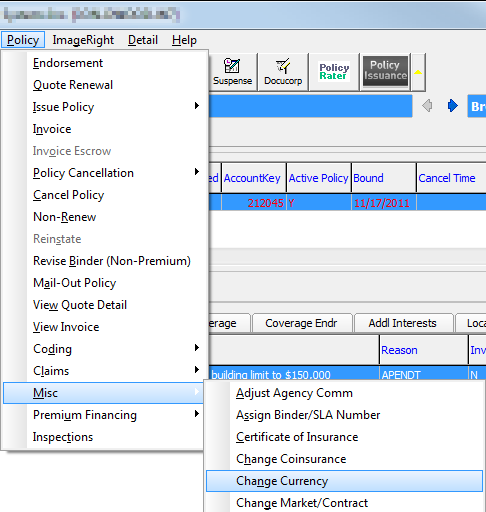
- On the
Currency tab located in the Foreign Currency pane, enter the following
currency information.
- Currency – currency type
- Curr Exchange Rate – current exchange rate
- Click OK to save your changes or click Cancel to abandon your changes and close Change Currency.