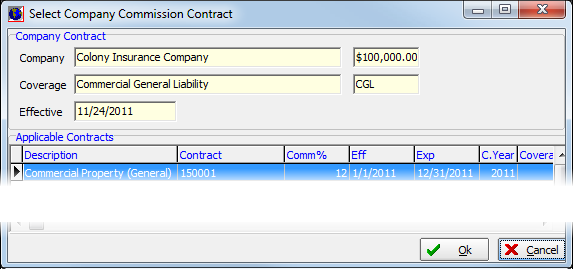The Change Market/Contract command is used to change the market company assigned to a submission or amend the contract number that applies to that submission. Changes using this command apply only to future invoices and will not affect invoices that have already been posted or exported.
- On the Policy menu, point to Misc, and then click Change Market/Contract.
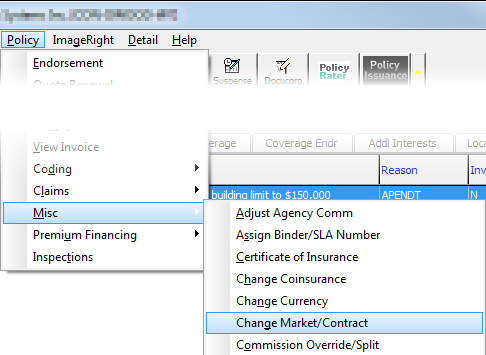
- In the
Market Company box, select the market company from the list.
The market company ID code populates automatically in the unlabeled box to the right. - If you
know the contract number, type it in the Contract Nbr box.
Otherwise, click to select the contract.
to select the contract.
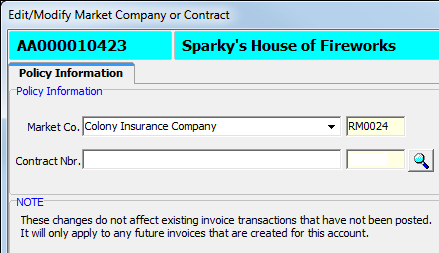
- In Select Company Commission Contract, select the appropriate contract from the grid and click OK.