In this topic, we continue our discussion of managing commercial property on the Commercial tab in Units At Risk.
On the Class Codes tab, you can add predefined class codes to the commercial property policy. Class codes are maintained in Data Maintenance Utility (DMU).
In the table below, we provide a brief description of the buttons on the Class Codes tab.
| Button | Function |
|---|---|

|
Add a new class code row to the grid |

|
Edit the selected record |

|
Delete the selected record |

|
Save your changes |

|
Abandon your changes |

Next, we show you how to add a class code to the policy. You can modify our steps to add or modify class codes as needed.
- In the
Program box, click
 to select a program, if applicable.
Programs are maintained in DMU.
to select a program, if applicable.
Programs are maintained in DMU. - In the
grid, enter the following information in the available columns.
- Description – Description of the
class code. Click
 to select a class code from the
list.
to select a class code from the
list. - Code – Lookup code ID number associated with the selected class code, populated automatically when the class code description is selected.
- Base Rate – The base rate used for calculating the premium.
- ILR Factor – Increasing Limits Factor
- Annual Exposure – Annual exposure used to calculate the premium (multiplied by the base rate).
- Rated Premium – The rated premium amount.
- Billed Premium – The actual invoiced premium.
- Description – Description of the
class code. Click
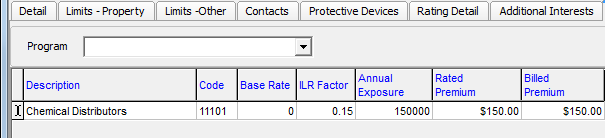
- Click Save to save your changes.