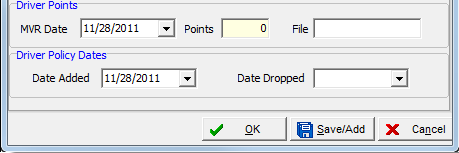In this topic, we continue our discussion of managing driver information on the Drivers tab in Units At Risk.
You provide detailed information about the driver being added to the policy on the Driver Information tab. You can modify the steps below to edit driver information as needed.
- In the
Driver pane, enter the following information about the driver in the boxes
provided.
- Name – name of person being added
- SSN – social security number (This information may be masked after entry depending on the security settings for personally identifiable information.)
- Relationship – relationship to the named insured on the policy
- Excluded – whether driver is excluded from coverage
- Driver Number
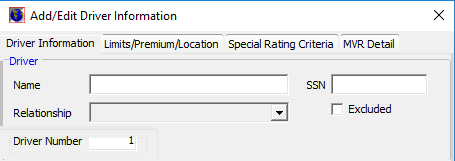
- In Driver Class Factors, enter information about the driver to aid in classifying the driver.
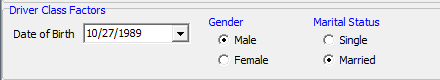
- In the
License Information pane, enter information specific to the driver's license.
- License – driver's license number (This information may be masked after entry depending on the security settings for personally identifiable information.)
- State – state that issued the license
- Years Licensed – number of years for which the driver is licensed
- Lic. Class – class of driver's license held by driver
- Driver Type – type of driver (The list of types is populated by look up codes maintained in Data Maintenance Utility)
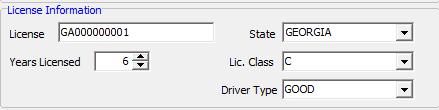
- In the
Driver Points pane, provide information about the driver's latest Motor Vehicle Report (MVR).
- MVR Date – date on which the MVR was produced
- Points – number of points that the driver has accumulated against his license
- File – location of the MVR
- In the
Driver Policy Dates pane, enter the following dates.
- Date Added – date that driver was added to the policy
- Date Dropped – date that driver was removed from the policy, if applicable