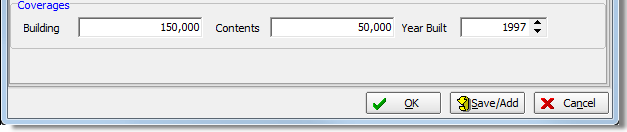In this topic, we continue our discussion of managing dwelling fire coverage on the Dwelling Fire tab in Units At Risk.
On the Dwelling Fire Detail tab, you can provide specific rating and coverage information about the dwelling.
- In the
Rating Info pane, enter the following rating information about the unit
at risk in the boxes provided.
- Policy Form – name of the policy form
- Territory ID – territory ID code
- Replace Value – replacement value of the property
- Sq. Footage – measurement, in square feet, of the property
- Construction – property construction type (Types are maintained in the LkpCodes table of Data Maintenance Utility.)
- Nbr Family Units – number of family units on the property
- Protection Class – protection class specified on the property
- Zone Perils – zone peril ID code for the selected unit at risk (Zone peril codes are maintained in the LkpCodes table of Data Maintenance Utility.)
- Placement Type – placement type of the selected unit at risk (Types are maintained in the LkpCodes table of Data Maintenance Utility.)
- Location # – location number of the property
- Building # – building number of the property
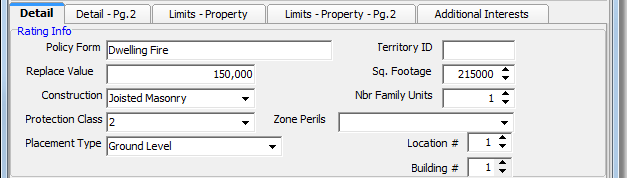
- In the Coverage pane, enter coverage information about the building and its contents using the boxes provided.