In this topic, we continue our discussion of managing dwelling fire coverage on the Dwelling Fire tab in Units At Risk.
On the Dwelling Fire Limits – Property tab you can specify values, limits, and deductibles for the selected property.
- In the Values/Limits boxes, enter the coverage limit or value of the selected property.
- In the Premium boxes, enter the premium amount.
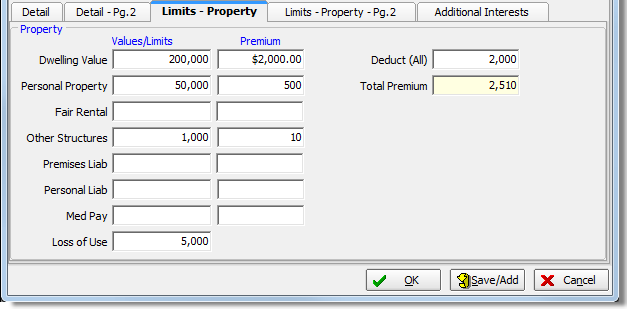
- In the Deduct (All) box, enter the total deductible amount for the coverage.
- In the Total Premium box, the total premium amount is calculated automatically from the information that you provide on this tab.