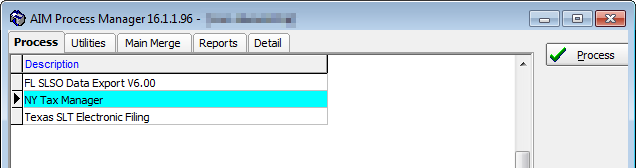In this topic, we continue our discussion of electronically filing New York taxes that we began in Excess Lines Association of New York (ELANY) Tax Manager.
AIM Process Manager is used to start the Tax Manager – ELANY module which is used to create the .xml file for submission to ELANY. Next, we show you how to adjust security settings for the Tax Manager – ELANY module and how to start the process.
Change Security Level
In some instances, you may need to adjust the security restrictions on the ELANY process to grant or restrict access to users based on their security level settings in Data Maintenance Utility (DMU). In the steps that follow, we show you how to change the security level for the process to allow users with lower security levels to access the process.
- Log on to Process Manager using the system administrator (SA) user name and password.
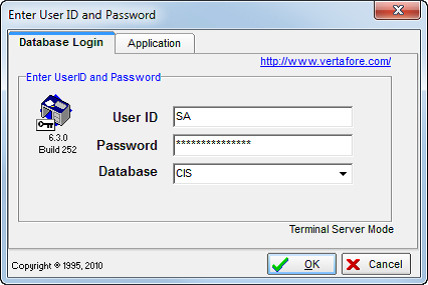
- In the AIM Process Manager application, click NY Tax Manager.
- Click the Detail tab.
|
The Detail tab is only visible when logged in using the SA account. Other users do not have access to this tab. |
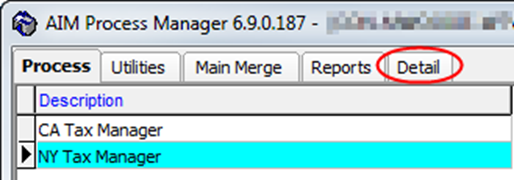
- On the Detail tab, click the SecurityLvl row in the grid.
- Enter the security level using a numeric value from 1 (least secure) to 9 (most secure). Users with a corresponding security level in DMU will have access to the ELANY Tax Manager process.
|
Do not change any other settings on the Detail tab without specific guidance from Vertafore. Changing anything other than the security level can negatively affect the ELANY Tax Manager process. |
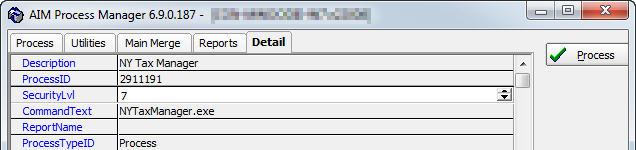
Start the NY Tax Manager Process
In the steps that follow, we show you how to start the ELANY Tax Manager process.
- Log on to Process Manager using a user account that has a sufficient security level to access the ELANY Tax Manager process.
- On the Process tab, click the NY Tax Manager process, and then click Process.