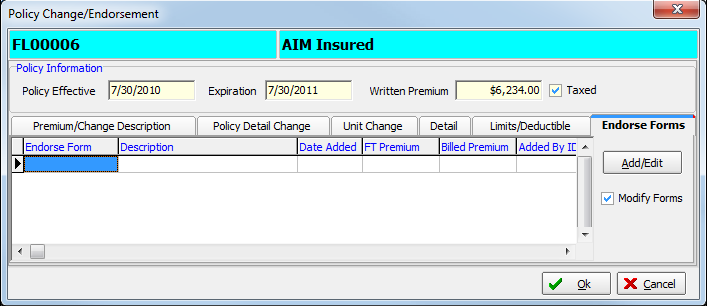In this topic, we continue our discussion of the Endorsement topic, located on the Policy Menu.
You can use the Endorse Forms tab to add, edit, or delete coverage forms from the policy.
- On the Endorse Forms tab, select Modify Forms to make changes to forms.
- Click Add/Edit to make changes to the selected endorsement form.
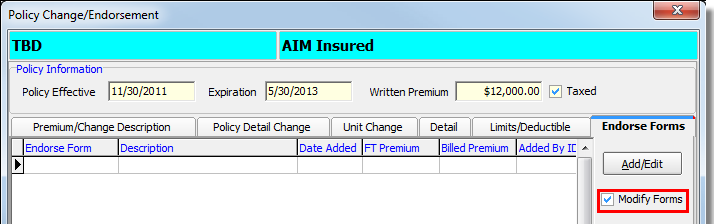
- On the Applicable Policy Endorsements tab, click Delete to remove applicable endorsement forms if necessary.
- Click Save to save your changes, or click Cancel to close Policy Endorsement Changes without saving your changes.
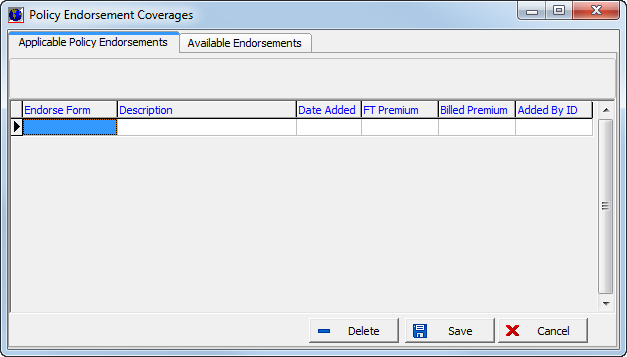
- Select an endorsement form, and then click Add To Policy to add the endorsement form to the policy.
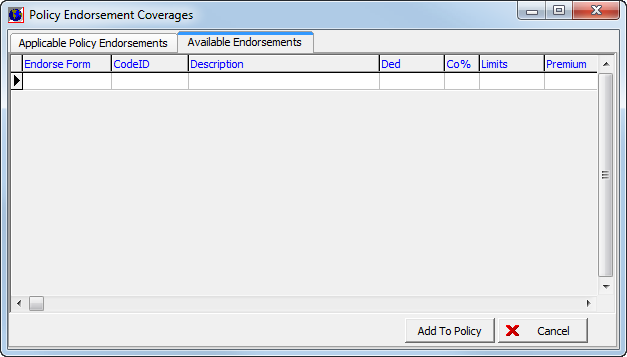
- Click
OK to save your changes or click Cancel to abandon the changes.
Choosing to save an endorsement form causes Document Processing to open, displaying your agency's preferred endorsement document to be saved, faxed, printed, or attached to an e-mail message. Once this is complete, you are prompted to invoice the document.