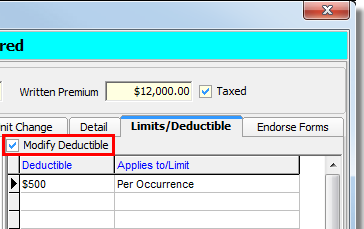In this topic, we continue our discussion of the Endorsement topic, located on the Policy Menu.
When creating an endorsement, you can use the Limits/Deductible tab to make changes to the policy limits and deductibles and update the view on the Coverages tab.
- Select Modify Limits to make changes to the limits.
- Click the Limit column in the grid and type to make changes.
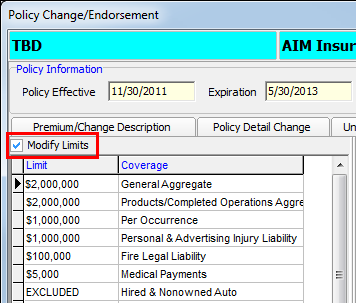
- Click the Coverage column and select a coverage from the list.
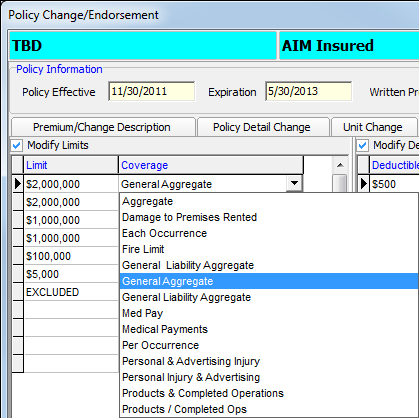
- Click Modify Deductible to make changes to the policy deductibles.
- Click in the Deductible column and type to change the deductible amount.
- Select a limit from Applies to/Limit list.