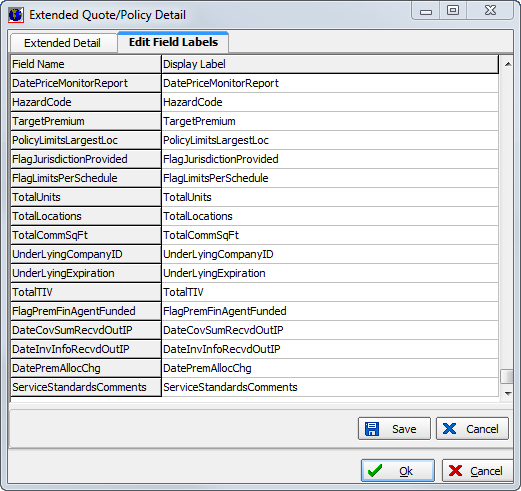The Extended Detail command can be used to enter and view various pieces of information regarding the risk.
- On the Submission menu, click Extended Detail.
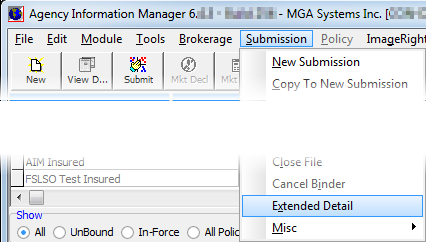
- Enter any information, as needed, in the boxes. Use the scroll bar to view all available boxes. Please refer to the taaQuoteExtendedDetail table of the AIM Data Dictionary for definitions of the individual fields shown in Extended Quote/Policy Detail. You can download a copy of the AIM Data Dictionary here:
http://myvertafore.vertafore.com/AimDocumentation/Default.aspx?section=-28940494
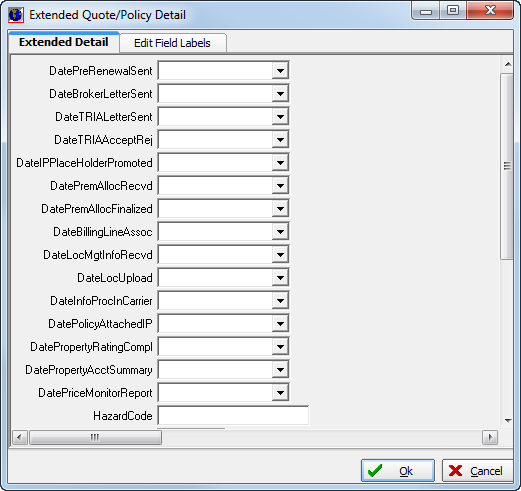
- Click the Edit Field Labels tab to edit the labels of individual fields to make them more recognizable by people within your agency.
- To edit a label, click in the Display Label column and type the new field name.
- Click Save to save your changes, or click Cancel to abandon your changes without saving.