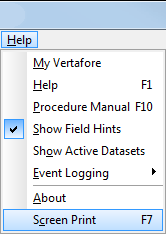Help Menu
Using commands on the Help menu, you can connect to the My Vertafore Web site, view the online help file, show active data sets, enable event logging, view information about your version of AIM, or generate a print screen.
- Click an item on the menu to learn more.
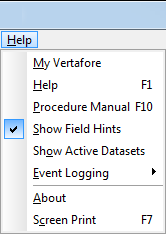
My Vertafore
The My Vertafore command opens your default Web browser application and takes you to the My Vertafore Web site.
- On the Help menu, click My Vertafore.
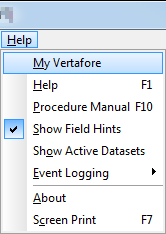
- Log on to the My Vertafore Web site to gain access to your technical support cases, documentation, downloads, and more.
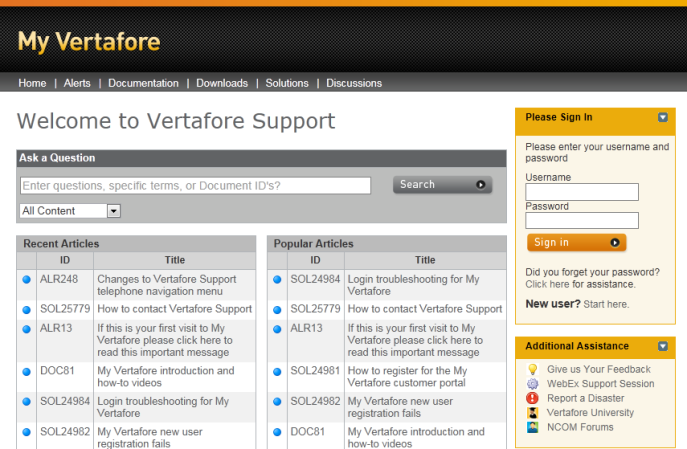
Help
The Help command opens the Agency Information Manager help file.
- On the Help menu, click the Help command. Alternatively, you can press F1 to open the help file.
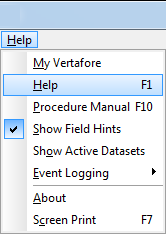
Procedure Manual
This menu command is reserved for future development.
Show Field Hints
The Show Field Hints command is used to enable hints, that is, tool tips, where available, within the AIM application. The tool tips can be useful when attempting to identify what parts of the database are being used to store specific information entered into AIM.
- On the Help menu, click Show Field Hints to enable hints.
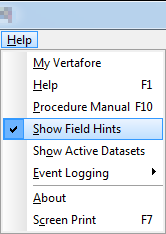
Show Active Datasets
The Show Active Datasets command is used to show which data sets are active in AIM.
- On the Help menu, click Show Active Datasets.
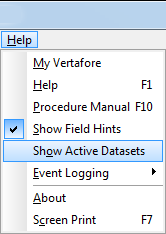
The Information dialog box shows a list of the data sets.
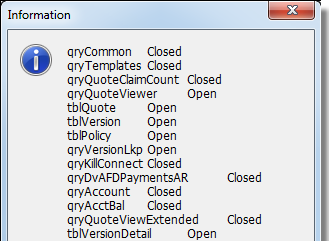
Event Logging
Event logging is a tool used mainly for troubleshooting purposes. When enabled, event logging creates an .evt log file in the AIM directory that provides details surrounding the application and any errors that may have occurred.
- On the Help menu, point to Event Logging, and then click the Enable Event Logging menu command to enable event logging.
- Click Log only Latest Events to capture only the most recent application data. This reduces the size of the log file. This option can only be enabled when event logging is turned on.
- Click Get Event Snapshot to gather a snapshot of event data from the current session of the application.
- Click Enable SQL Monitor to capture SQL errors that may be generated.
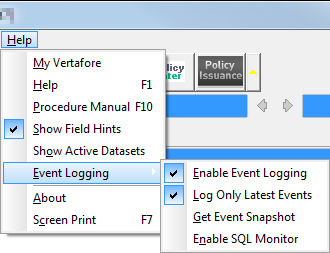
About
The About menu command is used to display information about your current application version.
- On the Help menu, click About.
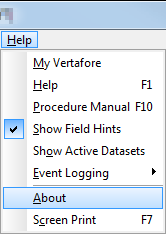
Information about the version of AIM appears.
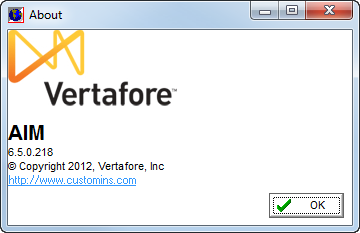
Screen Print
The Screen Print command captures a screen shot of the AIM application and sends it to the default printer installed on the workstation.
- On the Help menu, click Screen Print. Alternatively, you can press F7.