If your agency uses the ImageRight application for document management, commands on the ImageRight menu can be used to control integration between Agency Information Manager (AIM) and ImageRight.
Integration of the AIM and ImageRight applications requires special setup. Please contact your Vertafore account manager for assistance.
Please refer to the ImageRight Desktop user guide for information on how to use that application.
Click an item on the menu to learn more.
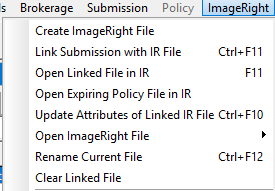
When ImageRight .NET integration is enabled, ImageRight related buttons appear on the AIM speed bar. The buttons are described in the table below.
| Button | Description |
|---|---|

|
Opens the ImageRight file linked to the submission; will be disabled if no link exists. |

|
Not available with .NET integration. |

|
Not available with .NET integration. |

|
Not available with .NET integration. |

|
Not available with .NET integration. |

|
Opens the ImageRight user file if one exists; if a user file does not exist, a prompt will pop-up to allow the user to create one. |

|
Opens the ImageRight team file if one exists; if a team file does not exist, a prompt will pop-up to allow the user to create one. |

|
Updates the attributes associated with the linked ImageRight file; will be disabled if no link exists. |

|
Not available with .NET integration. |
In the topics that follow, we discuss each of the ImageRight menu commands.
Open Expiring Policy File in IR
