The Link Submission with IR File command is used when the submission information already exists in AIM and there is a previously created ImageRight file with which the submission information needs to be linked. The ImageRight file to which the AIM information is to be linked must first be opened in ImageRight Desktop.
- In ImageRight, open the file that you want the AIM file to link to.
- Open the corresponding submission in AIM.
- On the ImageRight menu, click Link Submission with IR File.
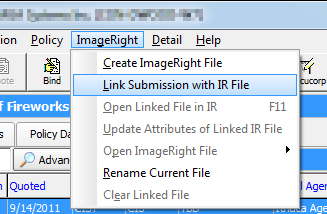
Linking a submission to an ImageRight file creates an entry in the AIM activity log using the following format:
ASSOCIATE FILE TO QUOTE: (followed by the ImageRight file number and drawer)
