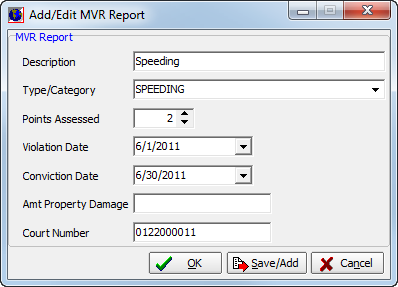In this topic, we continue our discussion of managing driver information on the Drivers tab in Units At Risk.
On the MVR Detail tab, you can enter specific motor vehicle report (MVR) details for the driver. In the steps below, we show you how to add details obtained from an MVR. By slightly modifying our steps, you should be able to edit existing reports as needed.
- Click Add.
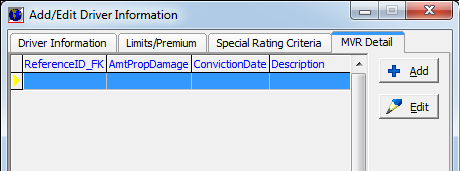
- In the MVR Report pane, enter the following details, as needed, in the boxes
provided.
- Description – brief description of the incident shown on the MVR
- Type Category – type of infraction
- Points Assessed – points added to driver's license
- Violation Date – date of infraction
- Conviction Date – date that the driver was convicted
- Amt Property Damage – property damage amount resulting from the infraction
- Court Number – court assigned case number
- Click
OK to save your changes, or click Save/Add to save your changes and begin
adding a new MVR record.
Alternatively, you can click Cancel to abandon your changes.