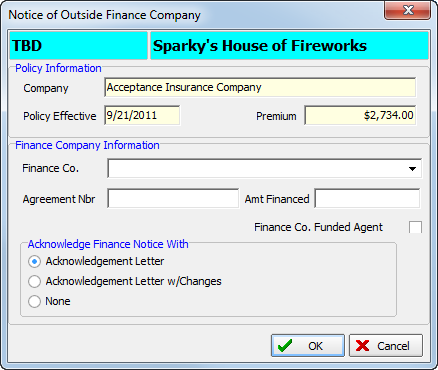You can use the Notice of Outside Financing command to record the presence of outside premium financing for the policy and to issue acknowledgment to the finance company.
- On the Policy menu, point to Premium Financing, and then click Notice of Outside Financing.
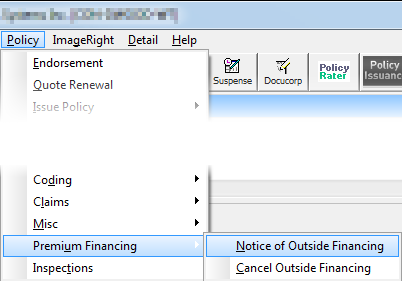
|
The Policy Information pane contains information about the policy. You cannot edit the policy information from the Notice of Outside Finance Company dialog box. |
- In the
Finance Company Information pane, enter the following information:
- Finance Co. – name of the premium finance company
- Agreement Nbr – agreement number for the premium financing
- Amt Financed – amount financed
- Finance Co. Funded Agent – indicates whether the finance company financed the agent
- In the
Acknowledge Finance Notice With pane, select one of the following option
for issuance of an acknowledgement letter:
- Acknowledgement Letter – default acknowledgement letter
- Acknowledgment Letter w/Changes – default acknowledgement letter that can be altered before issuance
- None – no acknowledgement letter