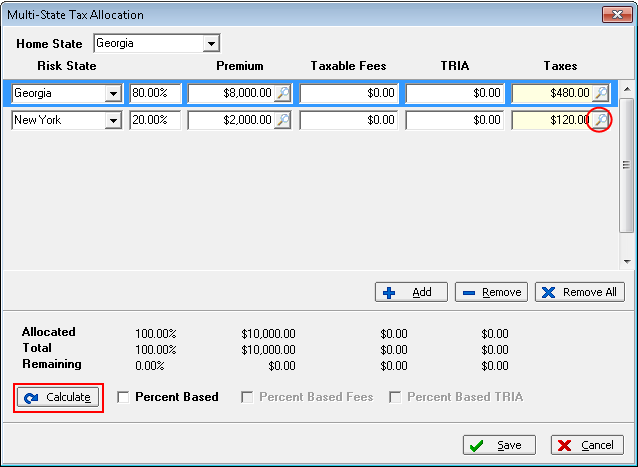In this topic we continue our discussion of multi-state NRRA taxes that we began in Multi-State Taxes NRRA.
In the steps the follow, we show you how to enter new blended and risk state submissions.
- In the Filing State list, located in Submission Entry, select the home state.
- Select NRRA Multi-State.
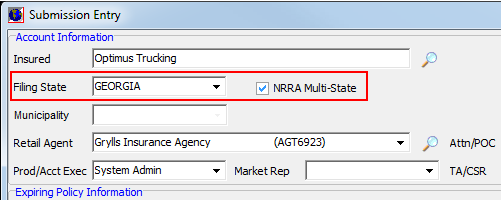
- Enter the taxable fees and TRIA premium amounts. In the Premium box, enter the premium and press TAB.
- Enter the allocations.
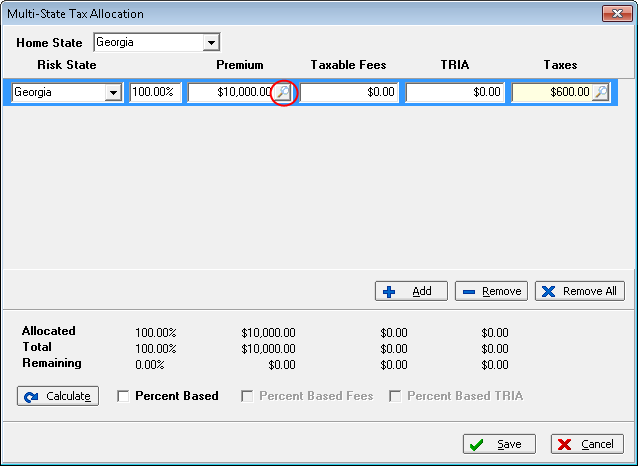
- Click
 to allocate the premium by coverage.
to allocate the premium by coverage. - Enter the lines of premium distribution. If a coverage type is selected multiple times within the same state line, a warning message is displayed and you cannot save your changes.
|
Once premium distribution has been introduced into a row, premium distribution must be used for premium entry on all additional rows. |
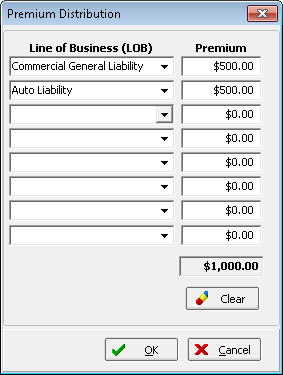
- To calculate the individual state tax amounts, click
 at the end of each row, or click the Calculate button.
at the end of each row, or click the Calculate button. - Complete the allocation and use the Percent Based options as described earlier.
- Click Calculate when you have completed the allocation. Discrepancies are shown in red.
- Click Save to save your changes.