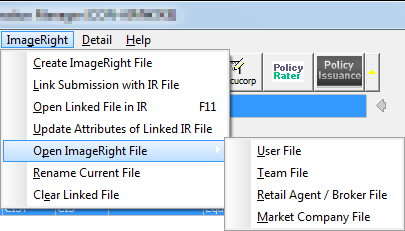The Open ImageRight File command is used to access various types of ImageRight files that can be opened from AIM. If you are using a version of ImageRight that is 4.x or later (.NET), these files were setup through the File Open Defaults in the .NET integration configuration of Data Maintenance Utility (DMU).
- On the ImageRight menu, point to Open ImageRight
File, and then click one of the following commands:
- User File – opens the ImageRight file for the user currently logged into AIM. The ImageRight file is the user ID of the user currently logged on to AIM. This file should already exist in ImageRight. If the file does not exist in ImageRight, a message will be displayed showing the file number, location, drawer, and file type of the file that ImageRight is trying to open.
- Team File – opens the ImageRight file for the team that the account executive is associated with on the selected submission. This option uses the name of the team and not the team ID.
- Retail Agent/Broker File – opens the ImageRight file for the retail agent/broker that is associated with the selected submission. If the file does not exist in ImageRight, a message will be displayed showing the file number, location, drawer, and file type for which ImageRight is searching.
- Market Company File – opens the ImageRight file for the market company that is associated with the selected submission. Since the market company does not populate on the quote until the submission is bound, a message is displayed if no market company exists for the submission. If the file does not exist in ImageRight, a message will be displayed showing the file number, location, drawer, and file type for which ImageRight is searching.