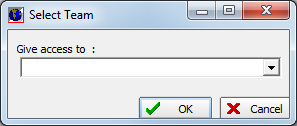The Open to Another Team command can be used to bypass the normal security provided by assigning submission records to specific teams. Using this command, you can assign a record to a team that currently does not have access to the record.
Due to security settings, not all users will have access to this command. Please contact your AIM system administrator for assistance.
- On the Tools menu, click Open to Another Team.
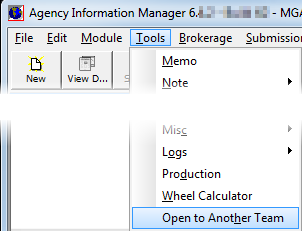
- In the Give access to box located in Select Team, click and select a team from the list. Teams are maintained in Data Maintenance Utility.
- Click OK to grant access, or click Cancel to abandon the changes.