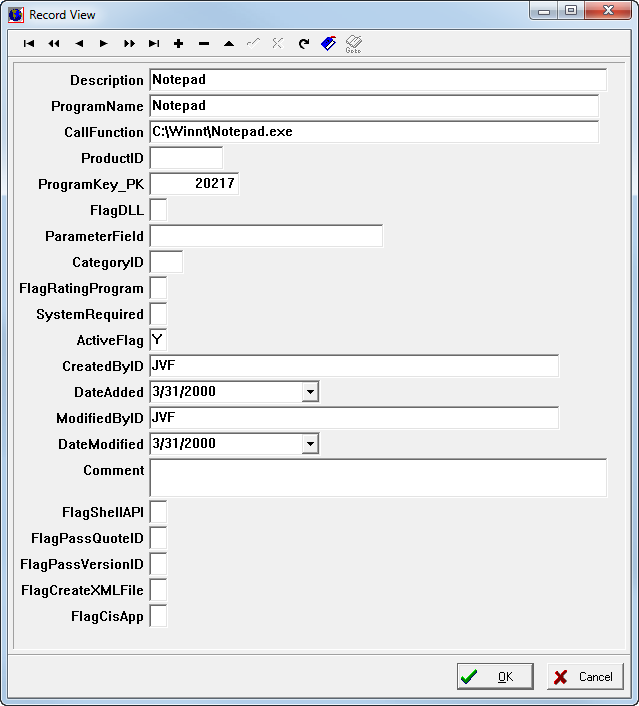When enabled in Data Maintenance Utility, third-party applications, such as a rating program, can be started from your AIM session.
For more information about adding a program to the Other Programs list, refer to Data Maintenance Utility (DMU) Help.
- On the
Module menu, point to Other Programs, and then click the desired program.
The following programs appear on the menu by default:
- Claims Manager – AIM Claims Manager
- MS-Word – Microsoft Word
- Outlook – Microsoft Outlook
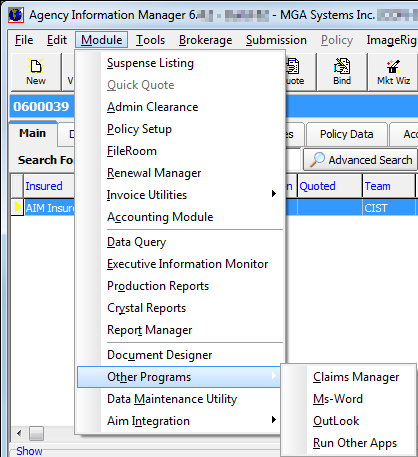
- To run a program that has been added to AIM via DMU, click Run Other Apps.
- On the General tab located in Run Other Software, select the application that you want to start and click OK.
- If you need to alter the properties of the selected program, click Edit.
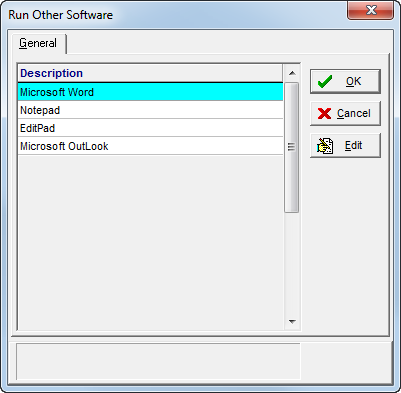
- Use the buttons, described in the table below, to navigate, edit, add, remove, and bookmark records in Record View.
| Button | Function |
|---|---|
|
|
Move to the first record |
|
|
Move back ten records |
|
|
Move to the previous record |
|
|
Move to the next record |
|
|
Move forward ten records |
|
|
Move to the next record |
|
|
Move to the last record |
|
|
Add a new record |
|
|
Delete the selected record |
|
|
Edit the selected record |
|
|
Save changes to the selected record |
|
|
Cancel changes to the selected record |
|
|
Refresh the record list |
|
|
Bookmark the selected record |
|
|
Go to saved bookmark |
- Enter
or edit information in the fields provided using the following information
as your guide.
- Description – A brief description of the application.
- ProgramName – The name of the application.
- CallFunction – The function to call for the selected program.
- ProductID – The ID code representing the product, a combination of the risk company and coverage.
- ProgramKey_PK – A unique numeric primary key value associated with the application.
- FlagDLL – (Y)es or (N)o flag indicating whether the application will use a DLL call.
- ParameterField – The parameters necessary for retrieving an application.
- CategoryID – The category ID code.
- FlagRatingProgram – (Y)es or (N)o flag indicating whether the application is a rating program.
- SystemRequired – (Y)es or (N)o flag indicating whether record is required by the system.
- ActiveFlag – (Y)es or (N)o flag indicating whether the record is active.
- CreatedByID – The user ID code of the person that created the record.
- DateAdded – The date on which the record was added.
- ModifiedByID – The user ID code of the last person that edited the record.
- DateModified – The date on which the record was last modified.
- Comment – Relevant comments about the application or setup.
- FlagShellAPI – Indicates whether the application will use a Shell API call.
- FlagPassQuoteID – Indicates whether the quote ID of the current submission will be passed to the application.
- FlagPassVersionID – Indicates whether the VersionID of the current submission will be passed to the application.
- FlagCreateXMLFile – Indicates whether an XML file should be created when using the selected software.
- FlagCisApp – Indicates whether the selected software is an AIM application.