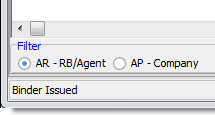On the Payments tab, you can review all payments applied to the policy regardless of which invoice is selected on the Invoices tab.
Payments are displayed in the grid. The grid columns contain valuable information about the payments.
- ID – agent ID code
- Invoice – invoice number
- Date – payment date
- Type – transaction type
- CR – credit
- DR – debit
- Balance – remaining balance
- Amount – payment amount
- Description – transaction description, populated automatically
- Payment Description – user defined payment description
- Payment Type – type of payment received
- Check No – check number, if applicable
- Paid By – party making the payment
- Check Date – date on which check was written, if applicable
- Reference – reference ID code
- PaidByID – ID code of the party making the payment
- TransDate – transaction date
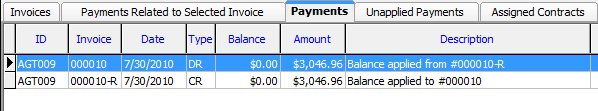
If there are multiple payments displayed, you can use the options in the Filter pane to reduce the number of payments displayed based on which type of payment was received.
- AR – RB/Agent
- AP – Company