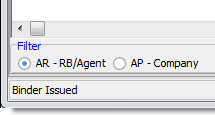If you need to review payments that are associated with a particular invoice, you can use the Payments Related to Selected Invoice tab.
- On the Invoices tab, select the invoice, and then click the Payments Related to Selected Invoice tab.
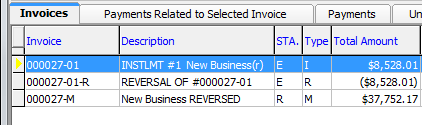
- Review
the payments for the selected invoice in the grid.
The grid columns contain valuable information about the payments.
- ID – agent ID code
- Invoice – Invoice number
- Date – payment date
- Type – transaction type
- CR – credit
- DR – debit
- Balance – remaining balance
- Amount – payment amount
- Description – transaction description, populated automatically
- Payment Description – user defined payment description
- Payment Type – type of payment received
- Check No – check number, if applicable
- Paid By – party making the payment
- Check Date – date on which check was written, if applicable
- Reference – reference ID code
- PaidByID – ID code of the party making the payment
- TransDate – transaction date
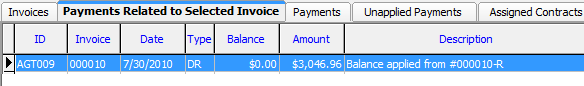
- If there
are multiple payments displayed, you can use the options in the Filter pane to reduce the number of payments displayed based on which type of payment was received.
- AR - RB/Agent
- AP- Company