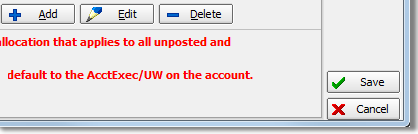The Production Allocation command is used to view or edit production allocation. Changes made using this command will be reflected in future invoices and invoices that have not been posted only. Any production not allocated will go to the assigned account executive.
- On the Policy menu, point to Misc, and then click Production Allocation.
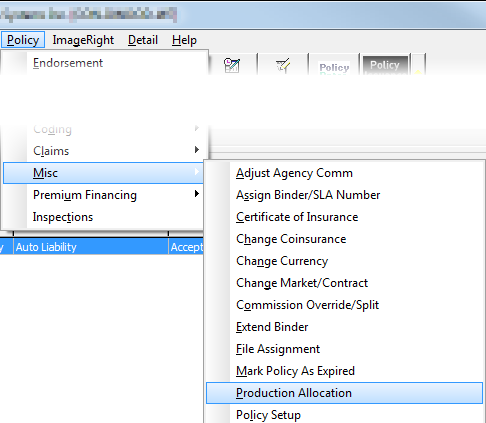
- In the Production Allocation dialog box, the Net Comm Earned box is populated automatically. Select Compute Percent Split% to show the Commission and Percent Split differences in the boxes below the grid.
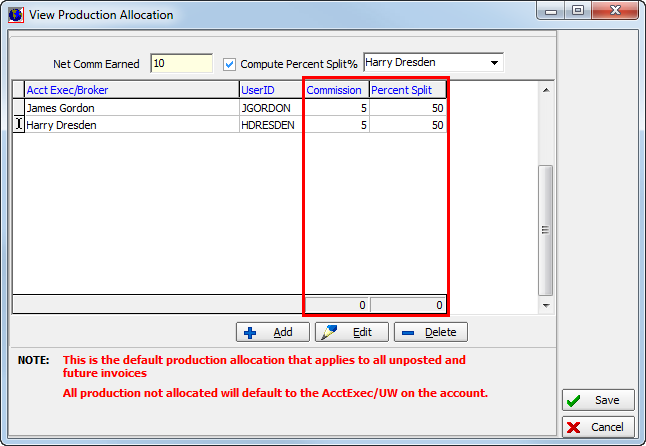
- Click
 and
select the name of the account executive or broker from the unlabeled
list box.
and
select the name of the account executive or broker from the unlabeled
list box.
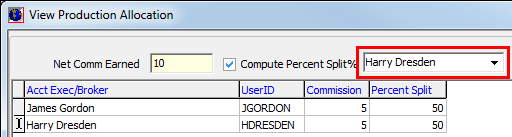
- Click in the Commission and Percent Split columns and type to change the commission and split percentage values.
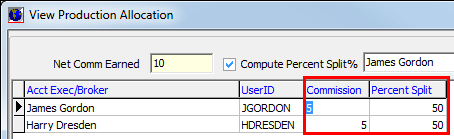
- Use the buttons described in the table below to manage production allocation entries.
| Button | Function |
|---|---|

|
Add a new record |

|
Edit the selected record |

|
Delete the selected record |

|
Save changes and close View Production Allocation |

|
Abandon changes and close View Production Allocation |