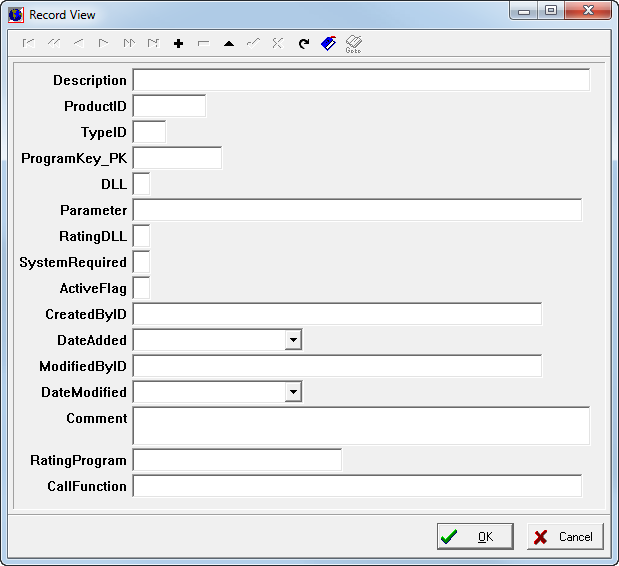The Rate option opens the Rating Programs dialog box, which is used to access to third party rating software. This feature is not available for all clients and does not apply to AMS/Rackley Rating.
- On the Submission menu, click Rate.
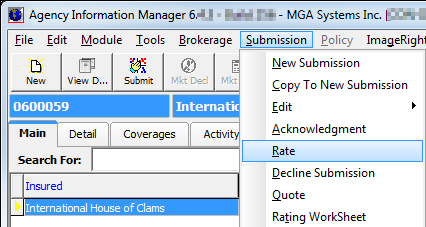
- Select the tab that best matches the type of rating to be performed. If an option for the required rating package is not available, contact your AIM system administrator.
- Select the rating software and click OK to open that application.
- You can click Edit to change specific details about individual rating programs.
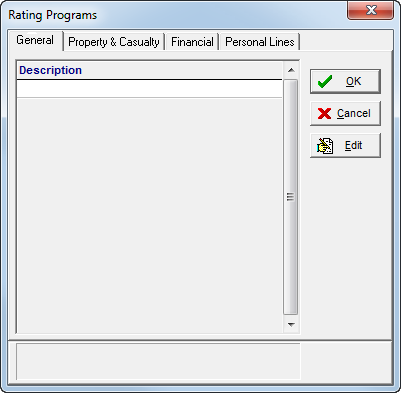
|
If you need to edit or add a rating program, please contact your AIM system administrator. Further assistance can be provided by AIM Product Support. |