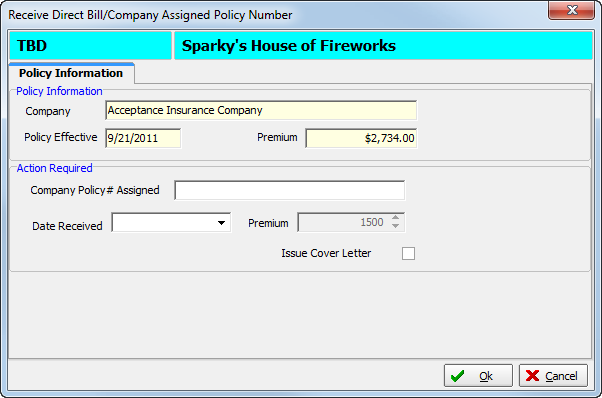If you have bound a policy without a policy number, that is, you have used To Be Determined (TBD) in place of the policy number, and then you can use the Receive Company/Direct Bill Policy number to assign a policy number to the policy. This process also causes the correct policy number to be entered in the Accounting application for invoices that have already been exported from AIM.
- On the Policy menu, point to Misc, and then click Receive Company/Direct Bill Policy Number.
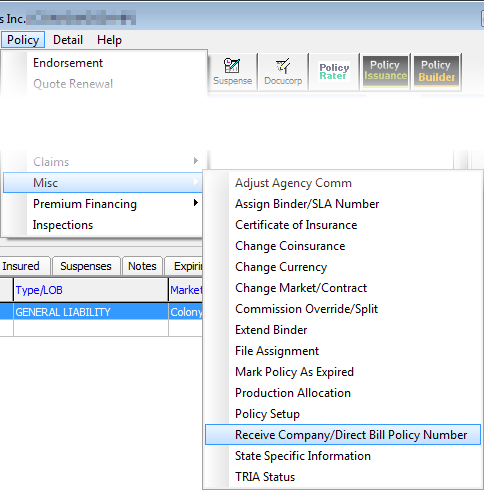
|
The Policy Information pane contains information about the policy. You cannot edit the policy information from the Receive Direct Bill/Company Assigned Policy Number dialog box. |
- In the
Action Required pane, enter the following information:
- Company Policy # Assigned – company policy number
- Date Received – date on which the policy number was received
- Premium – policy premium amount (read-only)
- Issue Cover Letter – indicates whether a cover letter should be issued for the policy change