In this topic, we continue our discussion of the Policy Cancellation feature, located on the Policy Menu.
If you need to rescind a notice of cancellation (NOC), you can use the Rescind NOC command.
- On the Policy menu, point to Policy Cancellation, and then click Rescind NOC.
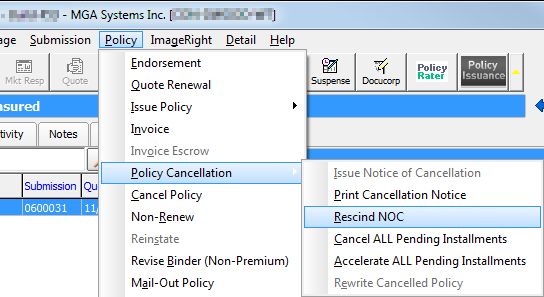
- In Document Processing, edit, save, fax, print, or send the Notice of Rescission of Cancellation document as an e-mail message, if applicable.