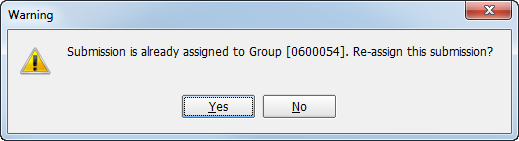In this topic, we continue our discussion of the Edit command located on the Submission Menu.
When an insured has multiple submissions, it is often beneficial to group them together into a submission group. The Add to Submit Grp command is used to help you accomplish this.
- On the Submission menu, point to Edit, and then click Add To Submit Grp.
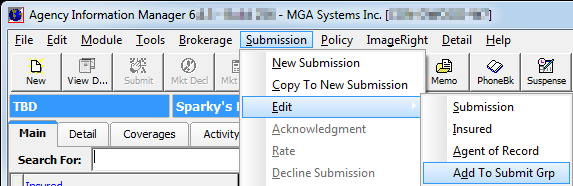
- In the Enter Submission GroupID box, type the submission group ID number for the group to which you are adding the submission.
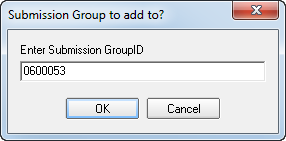
If the submission is already part of another submission group, you will be prompted whether to reassign the submission to a new group.