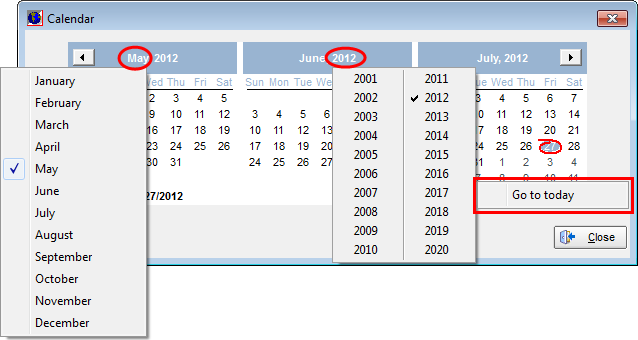In this topic, we continue our discussion of features found under the Misc command on the Tools Menu.
The Calendar command on the Tools menu opens the Calendar dialog box to display monthly calendars for a three month period.
- On the Tools menu, point to Misc, and then click Calendar.
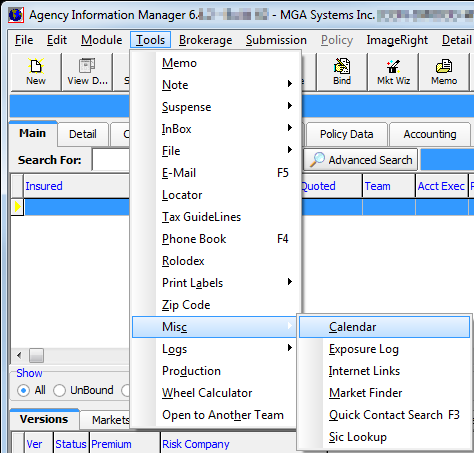
- Click or to scroll the three month calendar view forward or backward.
Today's date is circled with .
.
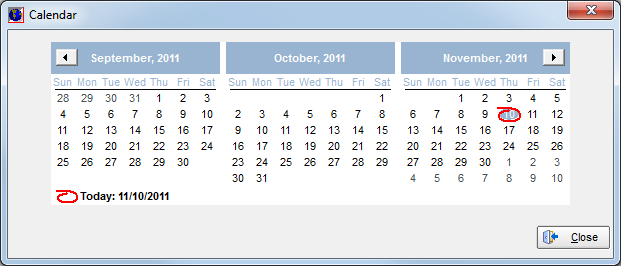
- Click the month to select a different month, if applicable.
You can also click the year to select a different year. - Right-click anywhere on the calendar and click Go to today, to go directly to the current date, if applicable.
- Click Close.