You can update the attributes of the selected AIM submission that has been linked to an ImageRight file using the Update Attributes of Linked IR File command. This command should be used to update the attributes of the AIM submission to the linked ImageRight file after any changes to the configured attributes have occurred in AIM.
- On the ImageRight menu, click Update Attributes of Linked IR File.
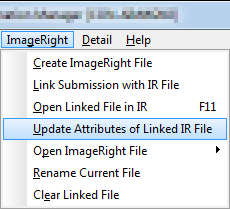
Updating the file attributes of an ImageRight file creates an entry in the AIM activity log using the following format:
UPDATE FILE ATTRIBUTES: (followed by the QuoteID)
