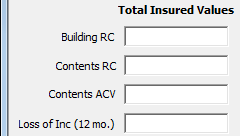In this topic, we continue our discussion of managing flood coverage on the XS Floodtab in Units At Risk.
On the XS Flood Limits tab, you can enter limits, rates, premiums, and total insured values for the XS flood property at risk.
- In the
following Excess Limits boxes, enter the limits for the unit at risk.
- Building – monetary amount for the building
- Contents – covered items in the building
- Loss of Inc (12mo.) – total insured value for loss of income (12 months)
- Loss of Inc (Ded/Wait) – excess monetary amount for a Loss of Income (12 months)
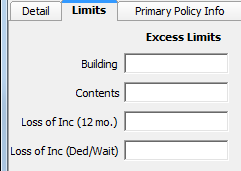
- In the
Rates and Base Rates boxes, enter the rates (used to calculate premium)
and base rates for the following items covered on the policy.
- Building
- Contents
- Loss of Inc(ome)
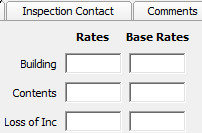
- In the
Premiums boxes, enter the premium amounts for the following covered items.
- Building
- Contents
- Loss of Inc(ome) (12 mo.)
- Total (calculated automatically)
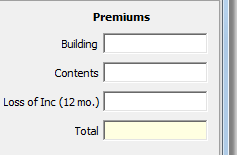
- In the
Total Insured Values boxes, enter the total insured values for the following
components of the flood policy.
- Building RC – replacement cost (RC) of the building
- Contents – replacement cost of the building's contents
- Contents ACV – actual cash value (ACV) of the building's contents