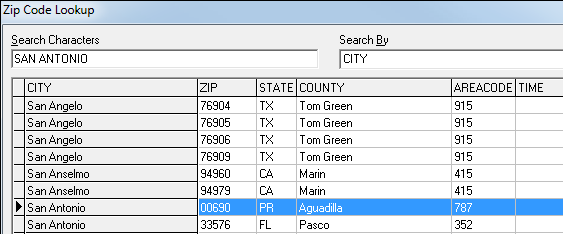Using the Zip Code menu command, you can quickly look up information about a particular zip code, such as the city, state, and area code, or you can search for the zip code for a specific city. Zip code information is stored in the Zip Code table and is maintained in Database Maintenance Utility (DMU).
- On the Tools menu, click Zip Code.
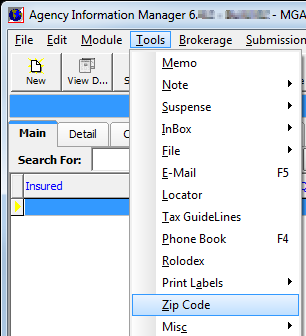
- In the Search By box, click to select CITY or ZIP to define whether you are searching by a city name or a zip code. Notice that the selection changes the grid layout slightly by placing either the city or zip code data column on the left side of the grid.
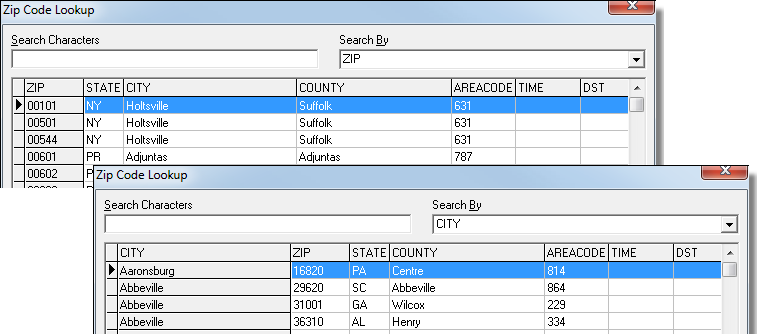
- In the Search Characters box, enter either the zip code or city name that you need to know about. As you type, the closest match will be selected in the grid. The grid provides you with the following information about the selected city or zip code.
|
The TIME and DST (Daylight Saving Time) columns are reserved for future development. |