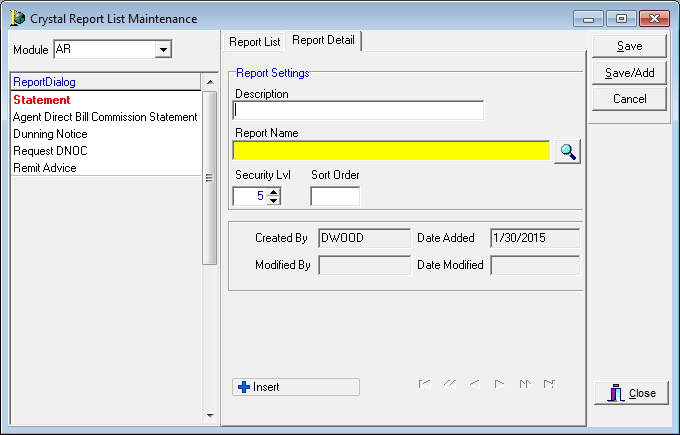Specific reports can be linked to specific forms in the various accounting modules. When selecting Use Crystal Reports on a report form, the specific crystal reports that are linked to that form become available in the report. Once a custom report has been created, it may be saved in any file directory.
- On the General menu, click Edit Crystal Report Links.
- In the Module list, select the module with which the report is associated. Choose from:
- AD – Administrator
- AP – Company Payables
- AR – Accounts Receivable
- CR – Company Receivables
- GL – General Ledger
- PP – Producer Payables
- TP – Tax Payables
- VP – Vendor Payables
- In the Report Dialog pane, select the report.
- Click Add.
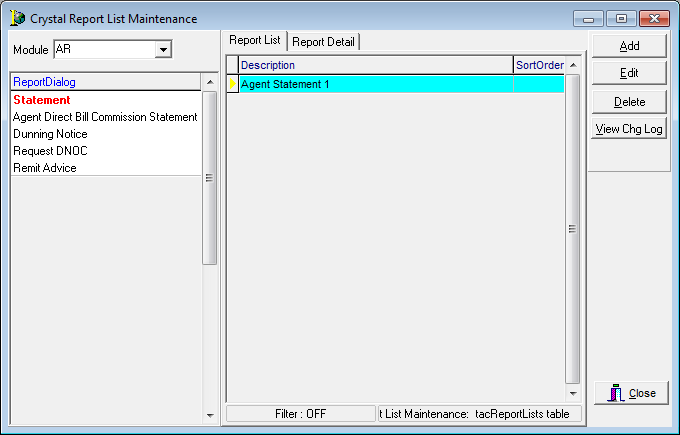
-
In the Report Settings pane, enter the following information:
- Description – descriptive name of the report
- Report Name – click
 to select the appropriate Crystal Report
to select the appropriate Crystal Report - Security Lvl – minimum security level required to access the report
- Sort Order – numeric value; where the report should display in a list
The Created By, Date Added, Modified By, and Date Modified fields are all populated automatically to indicate who created or last edited the record and the corresponding date.
- Click Save.