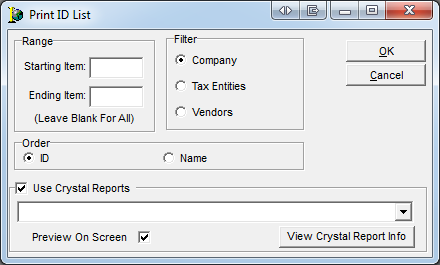The Print Vendor List command is used to print a list of all vendors. Client is defined as the party to whom an invoice is directed, such as a retail agent/broker or insured.
- On the General menu, click Print Vendor List.
- In the Range pane, enter a range of ID numbers, or leave blank for all ID numbers.
- In the Filter pane, select one of the following filter options:
- Company
- Tax Entities
- Vendors
- In the Order pane, select the order in which the report will print – either by ID number or Name.
- If you want to print using Crystal Reports, select Use Crystal Reports, and then select the report from the list.
- Select Preview On Screen if you want to preview the report on your computer monitor before printing.