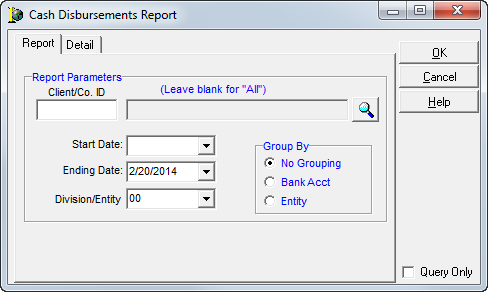The Cash Disbursements report is used to show all refund checks that have been issued to an agent based on the report selection criteria.
- On the Reports menu, click Cash Disbursements.
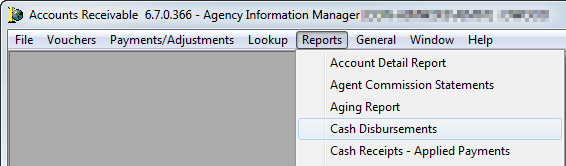
- In Cash Disbursements Report, enter the following report parameters:
- Client/Co. ID – Enter an agent ID to prepare a report for a specific agent.
Leave this field blank to run the report for all agents.
Click to open the Select Account search dialog box to select an agent from a list.
to open the Select Account search dialog box to select an agent from a list. - Starting Date – Enter the start date for the report by typing or by clicking
 and using the calendar.
and using the calendar. - Ending Date – Enter the end date for the report by typing or by clicking
 and using the calendar.
and using the calendar. - Division/Entity – Click
 to select the entity. Leave the box blank to run the report for all entities.
to select the entity. Leave the box blank to run the report for all entities.
- Client/Co. ID – Enter an agent ID to prepare a report for a specific agent.
- In the Group By pane, select an option for grouping the report.
- Click OK to view or print the report or click Cancel to close Cash Disbursements Report.
- Click the Detail tab to view the check number and bank account information related to the selected cash disbursement.