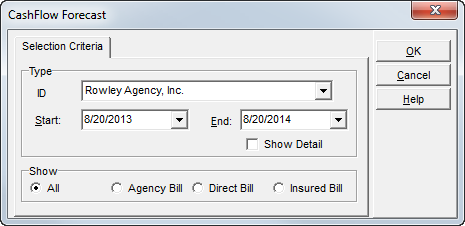You can use the Cash Receipts – ForeCast report to view and print cash flow requirements for any period of time.
- On the Reports menu, click Cash Receipts – ForeCast.
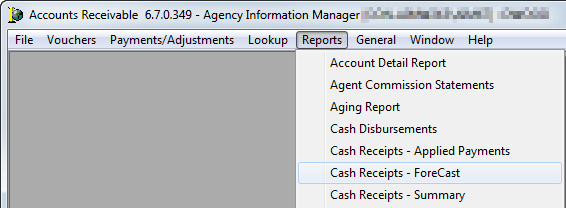
- In the Type group box, enter the following information by typing or by clicking and making the appropriate selection:
- ID – company ID (Leave blank to prepare the report for all companies.)
- Start – start date
- End – end date
- Show Detail – select to view account detail on the report
- In the Show group box, select All, Agency Bill, Direct Bill, or Insured Bill.
- Click OK to view or print the report, or click Cancel to abandon the report.