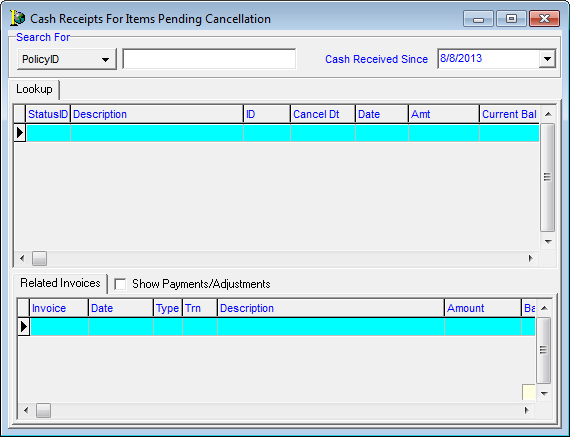The Cash Receipts w/Pending Cancel command, located on the Lookup menu, is used to locate and view policies that have a status of NOC (pending cancellation) in AIM, and have that a payment applied to them.
- In the Search For pane, select the criteria to be used to search for a cash receipt pending cancel.
- In the Cash Received Since box, type the desired date or click
 , and then select the date from the calendar.
, and then select the date from the calendar. - Press Enter to search.
- Select Show Payments/Adjustments to view the related payments or adjustments, if applicable.