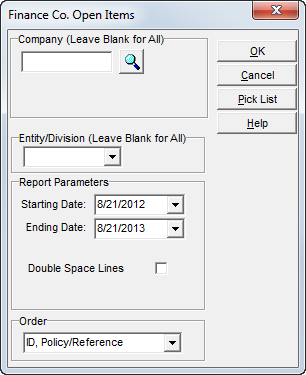You can use the Finance Co. Reconciliation report to view and print finance company accounts where note chargebacks have been processed. If a policy is marked as premium financed in AIM and a note chargeback is processed returning funds back to the finance company upon the cancellation of the policy, then those open invoices are displayed on the report.
- On the Reports menu, click Fiance Co. Reconciliation.
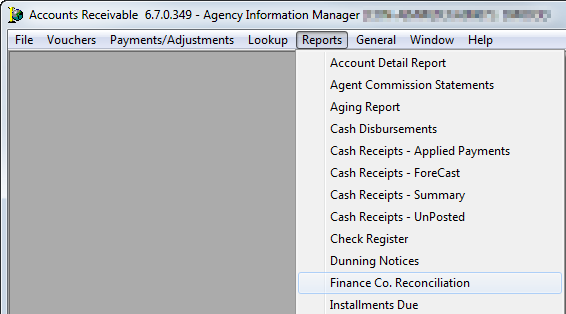
- In the Company box, enter the client or company ID code.
Alternatively, you can click or click the Pick List button to open the Select Account search dialog box to select a company from the list of companies.
or click the Pick List button to open the Select Account search dialog box to select a company from the list of companies. - In the Entity/Division box, click
 to select the entity or leave the box blank to run the report for all entities.
to select the entity or leave the box blank to run the report for all entities. - In the Report Parameters group box, enter the following information:
- Starting Date – Type or click
 to select a start date for the report, that is, the oldest date on the report.
to select a start date for the report, that is, the oldest date on the report. - Ending Date – Type or click
 to select a start date for the report, that is, the most recent date on the report.
to select a start date for the report, that is, the most recent date on the report. - Double Space Lines – Select to use double spacing between accounts on the report.
- Starting Date – Type or click
- In the Order box, select the sort order option for the report.
- Click OK to view or print the report.
Alternatively, you can click Cancel to abandon the process.