You can use the Inusred Account Current command, located on the Lookup menu, to locate and review the account current for each insured. This lookup gives you the ability to toggle between AR and AP information alleviating the need for secondary searches.
- In the Search For pane located at the top of Policy Account Current, enter the following information:
- Button – Click
 , and then select one of thesearch criteria types to search for an insured.
, and then select one of thesearch criteria types to search for an insured. - Unlabeled box – Type the search criteria that matches the search criteria type that you selected.
- Button – Click
- Click Search to search for insured records that match the search criteria.
- Select AR to display only the receivable transactions for the selected insured or AP to display only the accounts payable transactions the selected insured.
- Select Show Payments/Adj. to display payment and adjustment information.
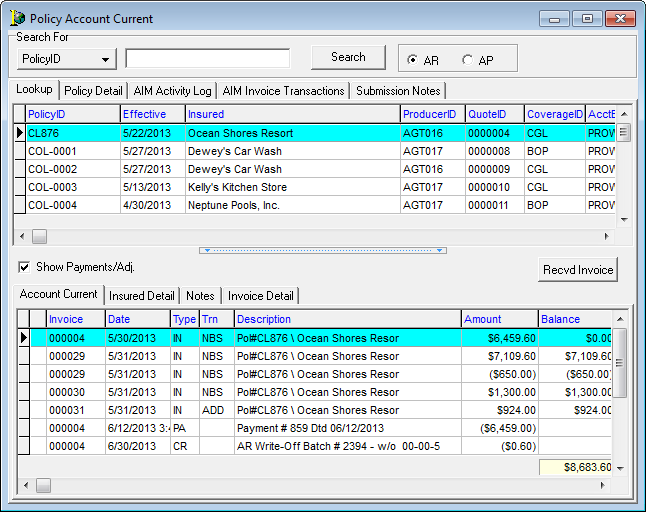
The Lookup tab displays selected details for the insured company. In the lower portion of the window, there are several corresponding tabs as follows:
- Account Current – displays policy information and a total of unpaid invoices for that company
- Insured Detail – displays contact information for the selected insured
- Notes – displays any notes entered against the selected invoice
- Invoice Detail – displays details for the selected invoice
The Policy Detail tab displays information for the insured retail agent or broker, risk detail, policy, team or department assigned, activity, premium, and commission.
The AIM Activity Log tab displays all activity from underwriting for the selected insured.
The AIM Invoice Transactions tab displays invoice information for the selected policy.