The Open Credits lookup is used to locate and review open credits that are posted to an account.
- On the Lookup menu, point to Posting Logs, and then click Open Credits.
- In the Search For pane, enter the following information:
- Button – Click
 , and then select appropriate search criteria type to be used to search for open credits.
, and then select appropriate search criteria type to be used to search for open credits. - Unlabeled box – Type the search criteria that matches the search criteria type that you selected.
- Button – Click
- Click Search to search for records that match the search criteria.
The search results are displayed on the Lookup tab. - Select SubLedger Only if you want to only display batches for the subledger you are in.
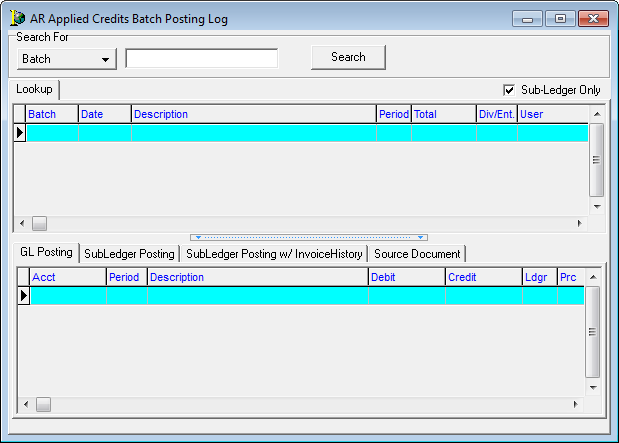
Further information about the batch selected on the Lookup tab is displayed on the following tabs:
- GL Posting – Displays the accounts that were posted for the selected transaction.
- SubLedger Posting – Displays only accounts from the subledger that were affected by the selected transaction.
- SubLedger Posting w/Invoice History – Displays only accounts from the AR subledger that were affected by the selected transaction along with the corresponding policy information.
- Source Document – Displays information invoices affected by the batch.