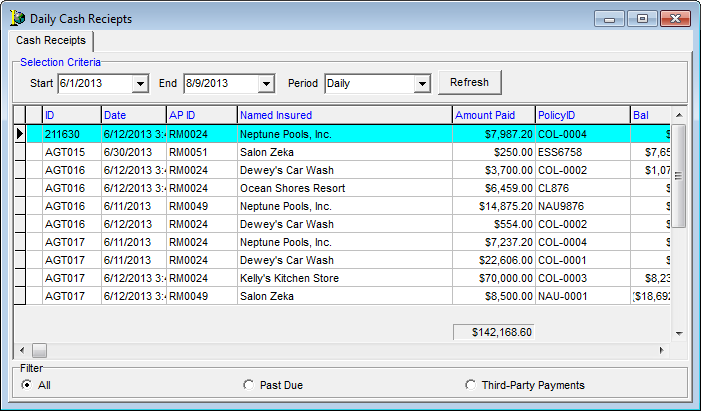You can use the Paid Invoices command, located on the Lookup menu,to locate and review paid invoices.
- In the Selection Criteria group box, enter the following information:
- Start – Type the start date for the search. Alternatively, you can click
 , and then select the date from the calendar.
, and then select the date from the calendar. - End – Type the end date or select the date from the calendar.
- Period – Click
 , and then select the appropriate search criteria.
, and then select the appropriate search criteria.
The dates are updated automatically based on the type of period selected.
- Start – Type the start date for the search. Alternatively, you can click
- Click the Refresh button to populate the grid based on the selected criteria.
- In the Filter pane, located at the bottom of the dialog box, select one of the following filters:
- All – displays all invoices paid for a specified time period
- Past Due – displays only those invoices for which the balance was paid after the due date
- Third-Party Payments – displays only those invoices that were paid by a third-party, such as a finance company