The Post Debit/Credit Memos command is used to display any open payment/ adjustment batches for posting.
- On the Payments/Adjustments menu, click Post Debit/Credit Memos.
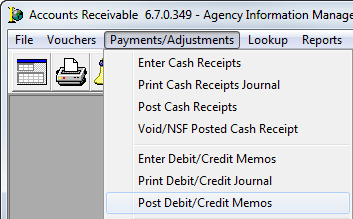
- In the Select Batches dialog box, highlight the batch required.
- Click the OK button.
- In the Confirm dialog box, verify the batch number, amount, and accounting period, and then click Yes to confirm and post the memo, or click No to cancel the posting process.