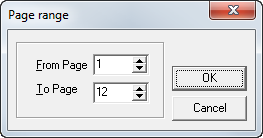An option exists on all built-in reports to print by page range.
- Generate the built-in report, i.e. Account Detail Report.
- On the tool bar located at the bottom of the Print Preview dialog box click Print to print the entire report.
- If the report has multiple pages, and you only want to print a specific range of pages, select Range, and then click Print.

- In the Page Range dialog box, enter the page range that you want to print.
- Click OK to print.