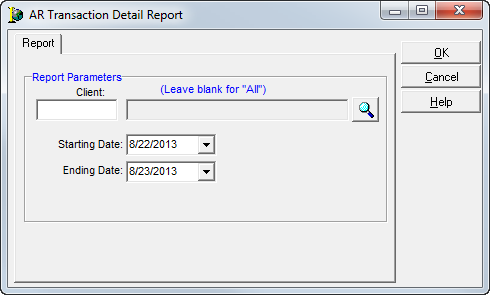You can use the Transaction Report to view and print transaction information for a desired time period.
- On the Reports menu, click Transaction Report.
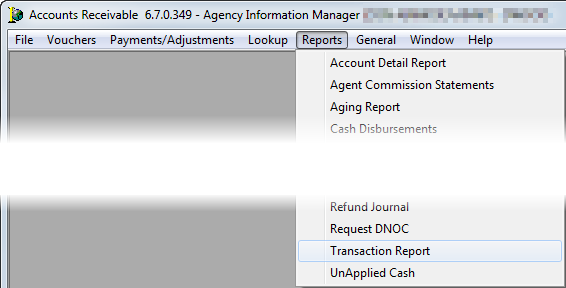
- On the Report tab, enter the following information:
- Client – Enter the agent or insured ID code. Alternatively, you can click
 to open the Select Account search window to select an agent or insured from a list. Leave this box blank to run the report for all agents/insureds.
to open the Select Account search window to select an agent or insured from a list. Leave this box blank to run the report for all agents/insureds. - Starting Date – Type or click
 to select a start date for the report, that is, the oldest date on the report.
to select a start date for the report, that is, the oldest date on the report. - Ending Date – Type or click
 to select a start date for the report, that is, the most recent date on the report.
to select a start date for the report, that is, the most recent date on the report.
- Client – Enter the agent or insured ID code. Alternatively, you can click
- Click OK to view or print the report or click Cancel to abandon this process.