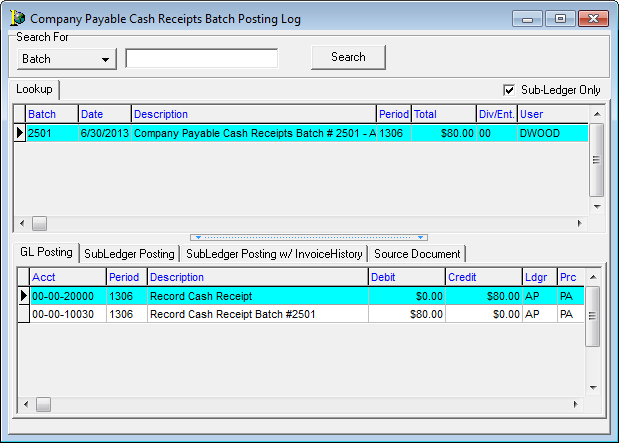The Cash Receipts posting log is used to review any posted batches for the Cash Receipt – AP Misc. option.
- On the Lookups menu, point to Posting Logs, and then click Cash Receipts.
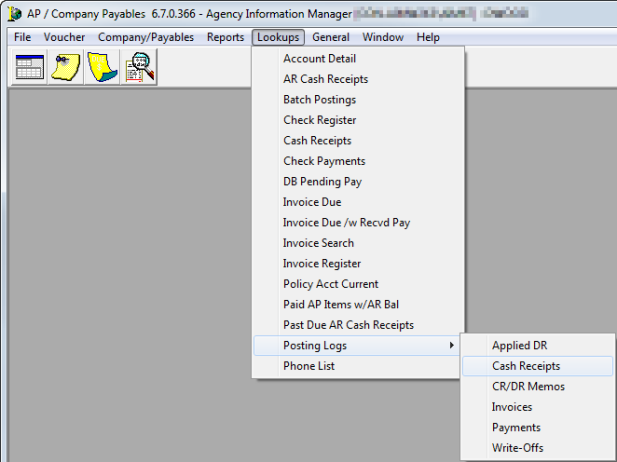
The fields and features of the Company Payable Cash Receipts Batch Posting Log dialog box are described in the table below.
|
Field/Feature |
Function |
|---|---|
|
Search For |
Options that exist are as follows:
|
|
Search |
Enter the desired search criteria and press the Search button to populate the dialog box |
|
Sub-Ledger |
Select to only display Sub ledger information in the lookup screen |
|
Lookup tab |
Displays batch information |
|
GL Posting tab |
Displays the General Ledger Posting details for batch highlighted in the upper grid |
|
Subledger Posting tab |
Details related to transactions in the Sub ledger will display on this tab |
|
Subledger Posting w/ Invoice History tab |
Displays the posting details related to AIM invoice as well as any transactions to the invoice |
|
Source Document tab |
If applicable, AIM invoice details will display for the batch highlighted in the upper grid |
- Enter the selection criteria.
- Review details as necessary.