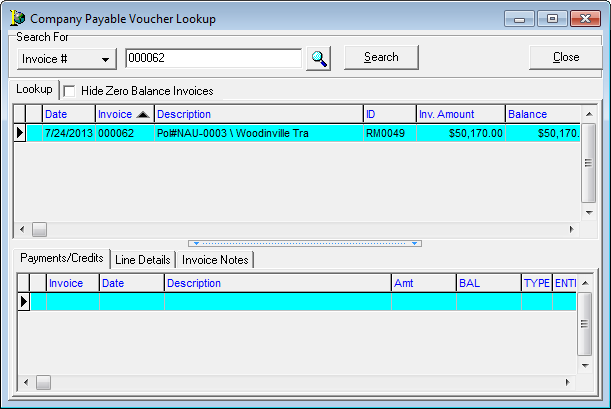The Invoice Search lookup is used to search for a particular Company Payable invoice using several different criteria.
- On the Lookups menu, click Invoice Search.
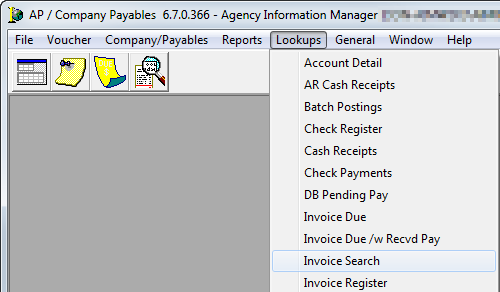
The table below shows the features and fields of the Company Payable Voucher Lookup dialog box.
|
Field/Feature |
Function |
|---|---|
|
Selection Criteria |
Options exist are as follows:
|
|
Magnifying glass |
Accesses advanced search options |
|
Search button |
Enter the search criteria and click Search to refresh the grid |
|
Close button |
Click this button to exit |
|
Hide Zero Balance Invoices |
Select to suppress invoices from the lookup grid where the AP Balance is zero |
|
Lookup tab |
Displays various invoice information for the selection criteria |
|
Payments/Credits tab |
Displays carrier payment details if applicable |
|
Line Details tab |
General Ledger Posting information is displayed |
|
Invoice Notes tab |
Accounting notes are displayed on this tab if applicable |
- Enter the search criteria as described above.
- Review details as necessary.