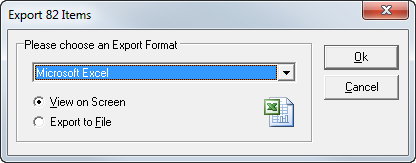When you run a report, you are presented with a variety of options, including the ability to export the report. To export the report:
- In the report dialog box click View.
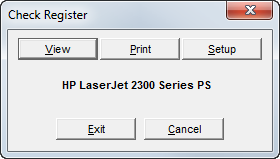
- In the Print Preview dialog box, click Export.
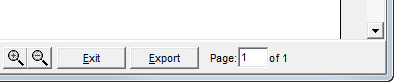
- In the Export dialog box, click to select the format in which to export the report.
- Select one of the following options:
- View on Screen – view the report on your computer monitor
- Export to File – export the report to a file in the format that you selected
- Click OK to generate the report.
- Click Cancel to close the dialog box.