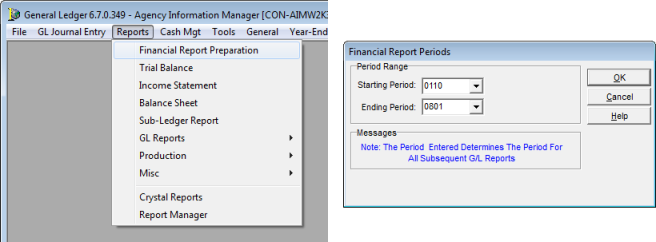The first step to creating one of the reports is refreshing the database as explained next. You must complete the refresh each time you want to create reports.
- On the Reports menu, click Financial Report Preparation.
- In Financial Report Periods, enter the appropriate starting and ending periods. You may type the number or click
 , and then pick the period from the list.
, and then pick the period from the list. - Click OK to save your changes or Cancel to dismiss the changes.
|
Entities not marked as consolidated will not update the acctttl.begdr and acctttl.begcr fields which are populated on certain reports such as the General Ledger and Account Detail or in reports created in Report Manager. |